【ExtJs 2.2】Ext.form.DisplayField扩展组件:在formpanel中显示html格式的内容
翻遍所有ExtJs 2.2的form组件,竟没有合适的显示html格式内容的组件,唯有htmleditor组件式用来编辑html格式内容的,但用来显示的话超链接就没法点了,发挥搜索十八般武艺无果。最有自己来改写了一下原来的Ext.form.Field组件变成Ext.form.DisplayField组件(该组件在ExtJs 3.2里默认支持)。
Ext.form.DisplayField组件源码:
Ext.form.DisplayField = Ext.extend(Ext.BoxComponent, {
/**
* @cfg {String/Object} autoCreate A DomHelper element spec, or true for a default element spec (defaults to
* {tag: "div", style:"overflow-y:scroll;padding:3px 3px 3px 0;"},
*/
defaultAutoCreate : {tag: "div", style:"overflow-y:scroll;padding:3px;"},
/**
* @cfg {String} fieldClass The default CSS class for the field (defaults to "x-form-field")
*/
fieldClass : "x-form-field x-form-text",
// private
isFormField : true,
// private
hasFocus : false,
// private
initComponent : function(){
Ext.form.DisplayField.superclass.initComponent.call(this);
},
/**
* Returns the name attribute of the field if available
* @return {String} name The field name
*/
getName: function(){
return this.name;
},
// private
onRender : function(ct, position){
Ext.form.DisplayField.superclass.onRender.call(this, ct, position);
if(!this.el){
var cfg = this.getAutoCreate();
if(!cfg.name){
cfg.name = this.name || this.id;
}
if(this.inputType){
cfg.type = this.inputType;
}
this.name = cfg.name;
this.el = ct.createChild(cfg, position);
}
this.el.addClass([this.fieldClass, this.cls]);
},
// private
initValue : function(){
if(this.value !== undefined){
this.setValue(this.value);
}
// reference to original value for reset
this.originalValue = this.getValue();
},
/**
* Returns true if this field has been changed since it was originally loaded and is not disabled.
*/
isDirty : function() {
return false;
},
// private
afterRender : function(){
Ext.form.DisplayField.superclass.afterRender.call(this);
this.initValue();
},
// private
fireKey : Ext.emptyFn,
reset : function(){
this.setValue(this.originalValue);
},
isValid : function(preventMark){
return true;
},
validate : function(){
return true;
},
// protected - should be overridden by subclasses if necessary to prepare raw values for validation
processValue : function(value){
return value;
},
// private
// Subclasses should provide the validation implementation by overriding this
validateValue : function(value){
return true;
},
/**
* Returns the raw data value which may or may not be a valid, defined value. To return a normalized value see {@link #getValue}.
* @return {Mixed} value The field value
*/
getRawValue : function(){
var v = this.rendered ? this.el.getValue() : Ext.value(this.value, '');
if(v === this.emptyText){
v = '';
}
return v;
},
/**
* Returns the normalized data value (undefined or emptyText will be returned as ''). To return the raw value see {@link #getRawValue}.
* @return {Mixed} value The field value
*/
getValue : function(){
if(!this.rendered) {
return this.value;
}
var v = this.el.getValue();
if(v === this.emptyText || v === undefined){
v = '';
}
return v;
},
/**
* Sets the underlying DOM field's value directly, bypassing validation. To set the value with validation see {@link #setValue}.
* @param {Mixed} value The value to set
* @return {Mixed} value The field value that is set
*/
setRawValue : function(v){
return this.el.dom.value = (v === null || v === undefined ? '' : v);
},
/**
* Sets a data value into the field and validates it. To set the value directly without validation see {@link #setRawValue}.
* @param {Mixed} value The value to set
*/
setValue : function(v){
this.value = v;
if(this.rendered){
this.el.dom.innerHTML = (v === null || v === undefined ? '' : v);
}
},
// private
adjustSize : function(w, h){
var s = Ext.form.DisplayField.superclass.adjustSize.call(this, w, h);
s.width = this.adjustWidth(this.el.dom.tagName, s.width);
return s;
},
// private
adjustWidth : Ext.emptyFn
});
Ext.reg('displayfield', Ext.form.DisplayField);
实例的HTML代码:
<!DOCTYPE HTML PUBLIC "-//W3C//DTD HTML 4.01//EN" "http://www.w3.org/TR/html4/strict.dtd">
<html>
<head>
<meta http-equiv="Content-Type" content="text/html; charset=utf-8">
<title>Ext.form.DisplayField实例</title>
<link rel="stylesheet" type="text/css" href="ext/resources/css/ext-all.css"/>
<script type="text/javascript" src="ext/adapter/ext/ext-base.js"></script>
<script type="text/javascript" src="ext/ext-all-debug.js"></script>
<script type="text/javascript" src="Ext.form.DisplayField.js"></script>
</head>
<body>
<div id="divForm" style="width:1000px;height:500px;overflow:hidden;"></div>
<script type="text/javascript">
var fp = new Ext.form.FormPanel({
title:"表单",
width:400,
height:400,
labelWidth:40,
bodyStyle:"padding:5px;",
items:[{
xtype:"textfield",
name:"title",
fieldLabel:"标题",
anchor:"95%",
value:"Ext.form.DisplayField实例"
},{
xtype:"displayfield",
name:"content",
fieldLabel:"内容",
anchor:"95%",
height:80,
value:"<p>该扩展可以帮助在FormPanel中显示HTML形式的内容。</p><p> </p><p><b><a href='http://witmax.cn' target='_blank'>晴枫</a></b></p>"
},{
xtype:"displayfield",
name:"content",
fieldLabel:"内容",
anchor:"95%",
height:80,
value:"<p>该扩展可以帮助在FormPanel中显示HTML形式的内容。</p><p> </p><p>高度超出设定会出现滚动条</p><p> </p><p> </p><p><b><a href='http://witmax.cn' target='_blank'>晴枫</a></b></p>"
}]
});
fp.render("divForm");
</script>
</body>
</html>
以上实例对应的extjs库位于同级目录下的ext目录,效果如下:
组件及实例源码下载请点击[download id="42" format="3"]
Ext.form.DisplayField组件支持用form的load方法来更新数据。
本博客所有文章如无特别注明均为原创。
复制或转载请以超链接形式注明转自枫芸志,原文地址《【ExtJs 2.2】Ext.form.DisplayField扩展组件:在formpanel中显示html格式的内容》
复制或转载请以超链接形式注明转自枫芸志,原文地址《【ExtJs 2.2】Ext.form.DisplayField扩展组件:在formpanel中显示html格式的内容》
标签: ExtJs

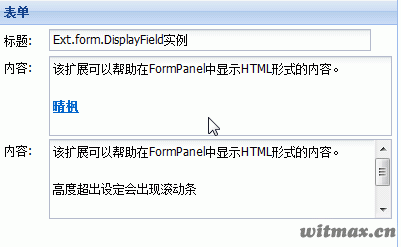
还没有人抢沙发呢~